PostgreSQL provides a DROP VIEW statement that is used to delete/drop single or multiple views from the database. However, if the specified VIEW doesn’t exist, then Postgres throws a VIEW doesn’t exist error. The “IF EXISTS” option is used with the DROP VIEW statement in Postgres to rectify this error.
This article will present a detailed overview of the DROP VIEW statement with suitable examples. So, let’s start!
How to Use DROP VIEW IF EXISTS Statement in Postgres?
To use the DROP VIEW statement in Postgres, users must follow the below syntax:
DROP VIEW IF EXISTS view_name CASCADE | RESTRICT;
Let’s understand the above statement step-by-step:
- View_name represents a view to be deleted.
- The “IF EXISTS” is an optional clause used to avoid the view does not exist error.
- CASCADE is an optional clause that allows us to drop a view and any objects that depend on it. If you do not specify the CASCADE clause and some objects depend on the view, the DROP VIEW statement causes an error.
- RESTRICT is an optional clause that prevents the DROP VIEW statement from deleting the view if some objects depend on it.
Through practical examples, let’s comprehend the working of the DROP VIEW IF EXISTS statement. But before that, we will understand what would happen if we didn’t specify the IF EXISTS option.
Example 1: How to Drop a View in Postgres?
Execute the below-provided statement to delete a view named “example_view”:
DROP VIEW example_view;
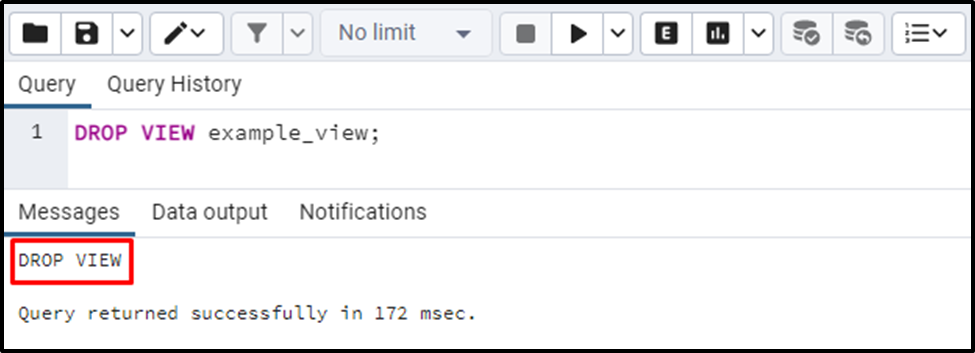
The output shows that the targeted view has been dropped successfully. Let’s execute the DROP VIEW statement one more time to see how it works:
DROP VIEW example_view;
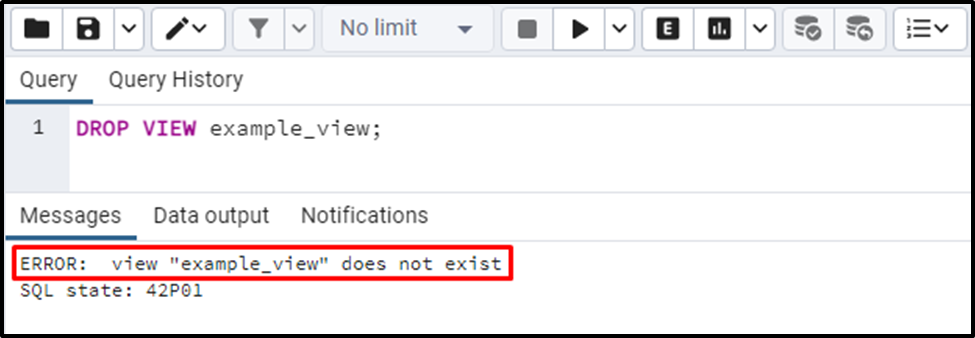
The output shows an error when we try to drop a view that doesn’t exist.
Example 2: How to Use the IF EXISTS Option With the DROP VIEW Statement in Postgres?
Let’s learn how the IF EXISTS option deals with the “view doesn’t exist” error:
DROP VIEW IF EXISTS example_view;
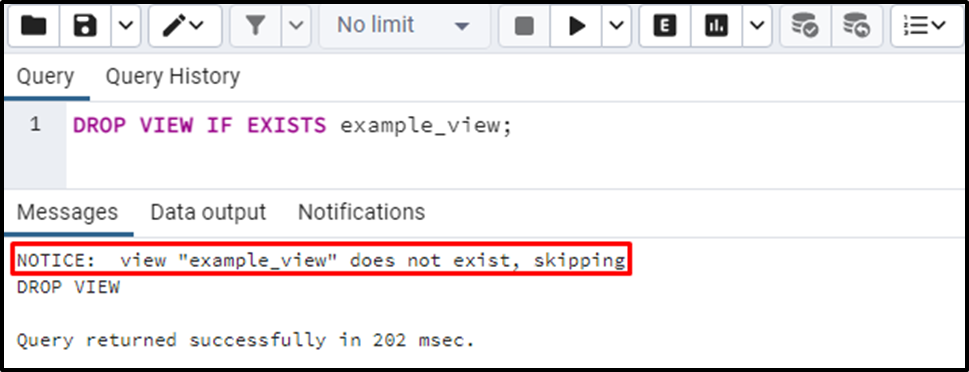
The output snippet verifies that the IF EXISTS option shows a notice instead of throwing an error.
That’s it from this Postgres guide!
Conclusion
In PostgreSQL, the DROP VIEW statement is used to delete/drop single or multiple views from the database. However, if the specified VIEW doesn’t exist, then Postgres throws a VIEW doesn’t exist error. To rectify this error, users must use the “IF EXISTS” option with the DROP VIEW statement. This Postgres blog explained the working of the “DROP VIEW IF EXISTS” option with practical examples.



